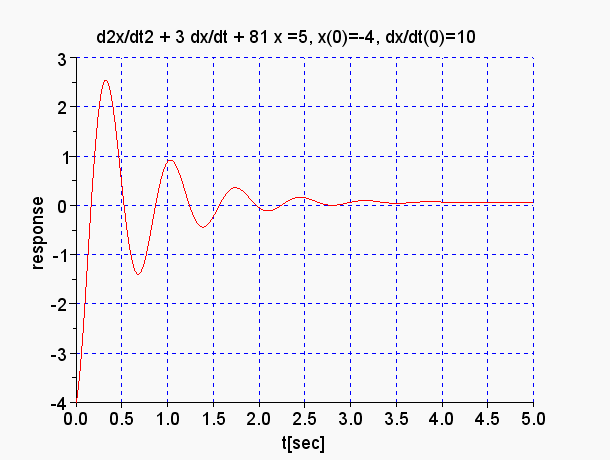例 次の微分方程式を解きます。
d/dt x(t) + 3 x(t) = 5 (初期条件 x(0) = -4 )
この微分方程式は解析的に解くことができ,
x(t) = 5/3 - 17/3 exp( -3 t )
である。 これを Scilab で数値的に解きます。与えられた微分方程式を
d/dt x(t) = - 3 x(t) + 5
と変形します。 Scilabの関数定義法に従って,次のように関数mydiffuncを作ります。
ODEとは ordinary
differential equation のことである。
ここではスクリプトを用いることにする。あるいは,スクリプトを全選択して,コピーし,Scilabのコンソールにペーストしてもよい。
|
clf(); |
|
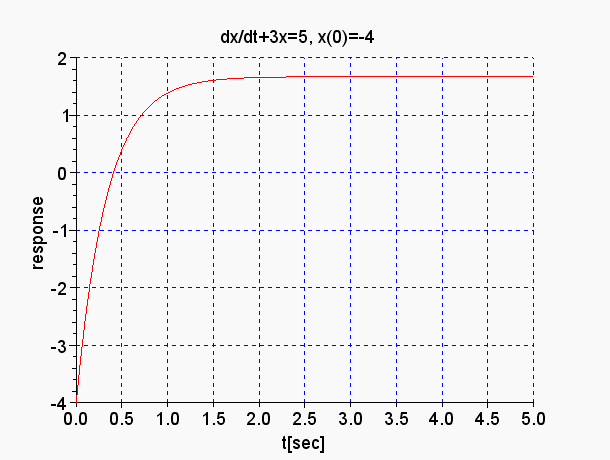 |
|
d/dt x(t) = - 3 x(t) + 5 の解グラフ |